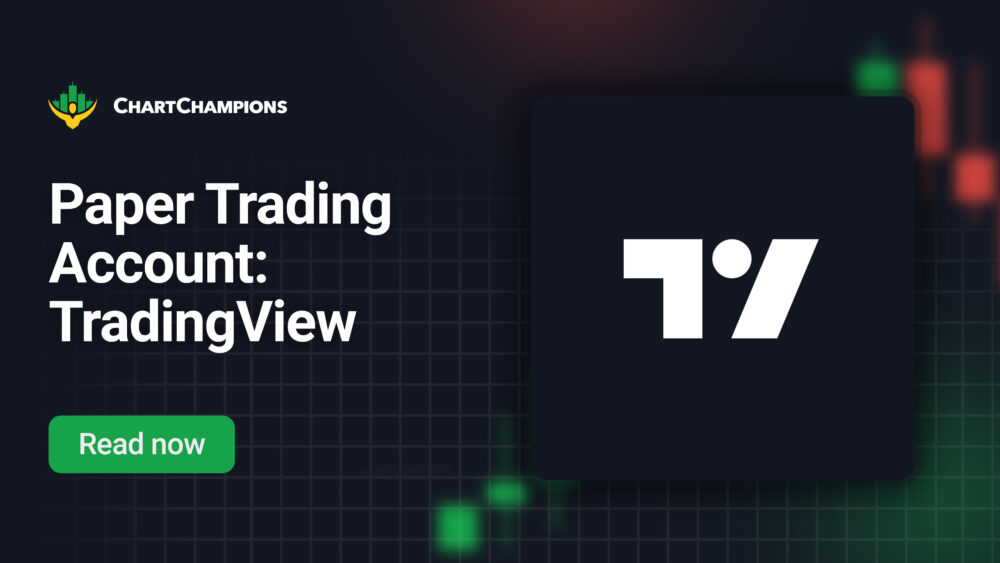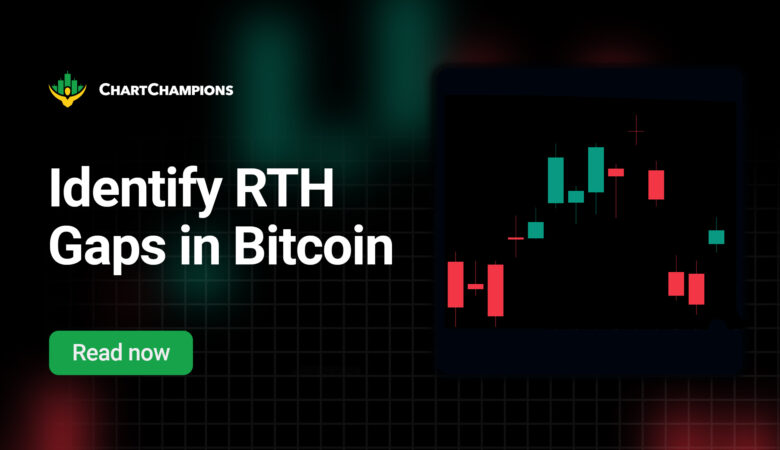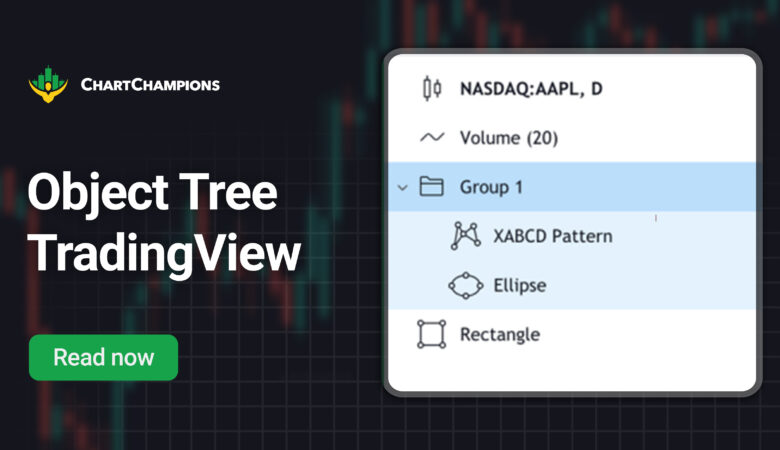TradingView is a versatile tool that allows you to set up your paper trading account for free with just a few clicks.
With paper trading accounts, you can simulate a trading account to familiarise yourself with different orders, price charts, tools, and indicators and explore all the features within your favourite platform.
Understanding the benefits of a paper trading account will help you prepare for a potential transition to live trading.
Setting Up a Paper Trading Account in TradingView
First, make sure to create an account on their website. We’ll use their desktop application for this case (we reviewed their system requirements here). TradingView’s free or basic subscription allows you to set up a simulation account completely free of charge.
- Setting up our paper trading account in TradingView is as simple as clicking on the Trading Panel and then connecting your account by clicking on the first option called Paper Trading (Brokerage simulator by TradingView) within the broker’s panel.
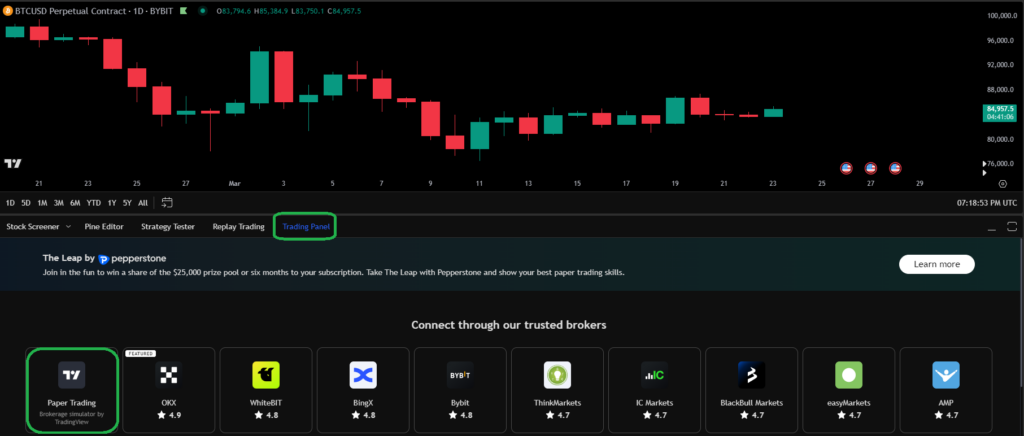
- After this, you must click Connect to activate the simulation account successfully.
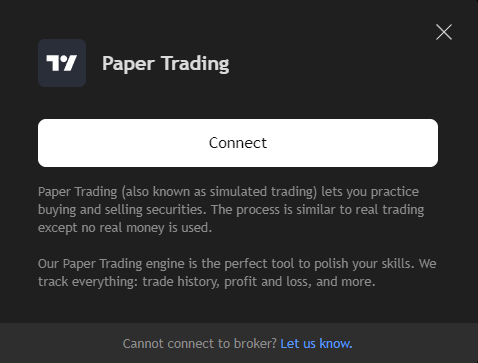
- Once activated, your trading panel will appear. The green dot next to the Paper Trading panel indicates that the account is active.
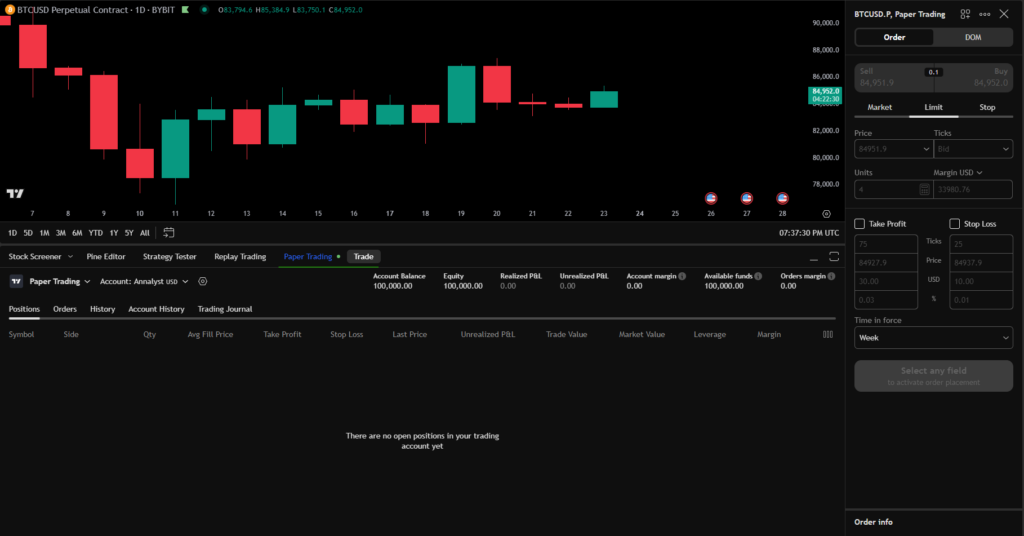
As you can see, the account will be assigned a maximum balance of USD 100,000. The account can be reset anytime, with the opportunity to choose the currency and the balance amount. In the settings, you can also modify the leverage and include commissions.
We recommend including your favourite broker’s commission so you can get a clear idea of the costs of managing positions. If you’re interested in learning about Bybit’s commissions, this article will guide you through their fee structure.
If you’re here to prepare and trade futures, one of the brokers we use at Chart Champions is AMP Futures. Learn about their commission structure here.
The commission type for AMP Futures is fixed, unlike Bybit, which is based on a percentage.
Using the Trading Panel to Place a Trade
The TradingView paper trading panel is quite comprehensive. It allows you to see all the details of your positions, open and close trades intuitively, and manage everything directly from the price chart, which is very convenient.
Severin walks us through a video showing how we can open long or short positions using different types of orders, such as market and limit orders. Join us for a full review of this powerful tool on TradingView with our free lesson on YouTube as part of our beginner series.
Conclusion
TradingView is a powerful and accessible platform for those looking to start trading through its free paper trading account. This feature allows users to practice and familiarise themselves with trading tools and strategies without financial risks.
Furthermore, the easy setup and the ability to customise the account with different balances, commissions, and leverage make the platform an excellent choice for beginners. As users gain experience, they can effectively prepare for a smooth transition to live trading.
TradingView is a great option for developing skills and knowledge in a simulated environment before entering real markets.