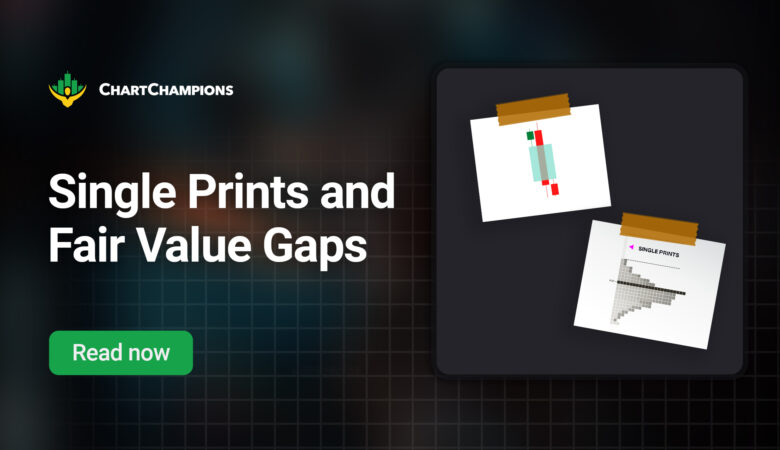At some point in our trading careers, we inevitably encounter Volume Profile indicators. This is because these indicators rely on a fundamental market metric: volume.
In this article, we will show you the best Volume Profile indicators available on TradingView, whether you want to set up a layout for your trading setup according to your style or use them for your daily or weekly technical analysis.
Key elements of a Volume Profile
Before diving into the best Volume Profile indicators, we must first understand the key elements of every Volume Profile within its value area.
The Value Area (VA) represents the price range where 70% of the total trading volume has been transacted during a given period. Many traders view this zone as the asset’s fair value.
Within the value area, we will find 3 key elements:
Value Area High
Value Area High (VAH) is the highest price within 70% of the Value Area. When the price is below this level, we use the VAH as an important resistance area. If the price trades above this level, the VAH can serve as support.
Point of Control
Point of Control (POC) is the price level with the highest traded volume within the entire volume profile. The POC is a key area of support and resistance where price reactions or reversals can be expected.
Value Area Low
Value Area Low (VAL) is the lowest price within 70% of the Value Area. Like the VAH, the VAL is an important resistance area if the price is below this level. And if the price is trading above this level, the VAL can serve as support.
When the price is within the Value Area, it is considered a fair value zone. On a consolidation day, the price typically finds resistance at VAH before dropping to VAL, where it finds support. Given the high transaction volume at the POC, price reactions are common.
As traders, we act only when the price reaches these key zones. VAH acts as resistance, often triggering a bearish reaction, while VAL serves as support, leading to a bullish move. Do not forget about the key S/R zone that POC is.
Now that we have covered the basic elements of a Volume Profile, let’s look at the best Volume Profile indicators available on TradingView.
Volume Profile Indicators
Fixed Range Volume Profile, FRVP
The Fixed Range in TradingView calculates and displays traded volume within the chosen time range. Its ability to focus on a specific period makes it a powerful volume analysis tool, and best of all, it’s free.
The FRVP will focus on our selected period, allowing us to analyse the volume distribution in different contexts, such as consolidations and trends.
Periodic Volume Profile, PVP
The periodic volume profile calculates the volume distribution of the specified time interval, helping us analyse the volume within each period. This tool can generate multiple volume profiles, each corresponding to our defined period, such as minutes, hours, days, weeks, and even months.
By analysing the PVP, we can pinpoint key resistance or support levels within a profile. This is very useful if we are looking for points of control from previous days or weeks.
We also find the Bar period very useful, as it allows us to examine the volume distribution on each candlestick.
Session Volume Profile, SVP
The Session Volume Profile, also known as SVP, shows the distribution of the trading volume within a specific session. It can show you the volume profile from a day trading session, allowing you to customise the session. For example, we can set a Volume Profile for the pre-market or post-market only. This is especially useful when trading the futures market.
One of the advantages of the SVP is customising the session, so it’s possible to set it up to study only the trading volume between specific hours.
For traders who like to trade untouched VA or POC levels, the SVP will allow you to extend these key lines. The untouched levels are also known as naked levels, and they serve as powerful Support and Resistance levels, so we can expect the price to get a reaction from them in the future.
Session Volume Profile HD, SVP HD
The SVP HD is only an upgraded version of the SVP. Both indicators are still very powerful.
The SVP HD provides higher resolution, offering more detailed volume levels. However, we will find that this tool does not allow us to adjust the row size because the indicator adjusts the row size automatically when we zoom in on the chart scale.
Visible Range Volume Profile, VRVP
The Visible Range Volume Profile, or VRVP, will allow us to analyse the volume distribution based on the price action visible on our chart.
This is a crucial difference from all other volume profile indicators, as the VRVP will not analyse a fixed session. It adjusts to display the volume distribution horizontally for the price levels currently in view.
Conclusions
Volume is a trading metric that provides valuable data and increases the probability of success when combined with other trading tools. Understanding how and when to use the different Volume Profile indicators is a great step for every trader looking to improve.
Fortunately, TradingView offers a range of powerful Volume Profile tools, each designed for different contexts and strategies. The Fixed Range Volume Profile (FRVP) is an incredible tool every trader should use despite being free.
Integrating these tools into our trading analysis allows us to better navigate the market, identify key support and resistance levels, and refine every strategy.
Now, it’s time to implement them and optimise your trading with volume-based levels!