Choosing the best hardware and software for trading is easier than you think. As traders, we must prioritise efficiency and success from day one when considering the different options.
In this article, we will explore the different options for a good trading setup, reviewing what we need in terms of hardware and the best options available for trading software. Grab a pen to jot down important notes.
Trading Setup: Hardware
Most trading software will run on most PCs and laptops.
As we advance in our technical analysis and manage various templates and layouts, enhancing our trading, our machine will likely require a few updates -and upgrades- to ensure the software runs smoothly.
Pro Tip: The “Crucial scanner” tool will scan your PC and tell you about the various memory packages and the best price.
Which Monitor To Choose for Trading?
The most popular monitor setup for trading consists of 2x to 4x 32-inch monitors. 27-inch monitors are also the preferred choice when selecting a trading monitor.
This setup allows for a wide visualization of charts, especially when analysing multiple assets simultaneously or managing strategies that require monitoring different timeframes.
PC Specification for Trading
Choosing the best PC components is essential when our goal is to achieve efficient trading.
There are many possible PC specification combinations for trading, and many of them will depend on our budget. However, we will provide a general idea of what the ideal trading PC components should be for running 2 or more trading software simultaneously.
Whether you want to use ExoCharts to analyse Order Flow, Quantower to execute trades, and TradingView for higher timeframe technical analysis, here are the best PC specifications for trading:
- Processor: Intel i7 or newer or AMD equivalent
- RAM: 16GB to 32GB
- Graphic Card: Geforce RTX 4070 12 GB
- SSD drives are highly recommended
These recommendations also largely depend on which trading software you choose to use. As mentioned earlier, most trading software will run on most PCs.
In this case, we recommend checking the software specifications for the platform you want to use and selecting the components that best fit your budget based on its basic requirements.
Trading Setup: Software
Various trading software options are available depending on our needs. At Chart Champions, the ones we use the most are TradingView, ExoCharts, ATAS, and Quantower. With these tools, we can perform a complete technical analysis of any asset in any market.
Each has different requirements, so to ensure that we can run any of these programs smoothly, we will break down their specifications to better understand them and make informed decisions.
Windows System Requirements for Trading
| ExoCharts Pro | Quantower | TradingView | ATAS | |
| Operating System | Windows 8 + | Windows 10 + | Windows 10 + | Windows 10 + |
| Processor | Intel i5 or AMD equivalent | 4 Core CPU minimum | 64-bit Intel or AMD | Intel i3 – i5 / AMD Ryzen 5 + |
| Memory | 8 GB + | 16 GB + | 8 GB + | 8 GB + |
| Video Card | AMD, Nvidia, Intel HD Graphics – 4GB | N/A | N/A | DirectX11 and OpenGL 4.0 – 4GB |
macOS System Requirements for Trading
| ExoCharts Pro | TradingView | |
| Operating System | Monterey 12 + | Big Sure Version 11 + / Sequoia Version 15 |
| Processor | Intel – M1 and M2 | Intel or Apple Silicon (M1, M2, etc.) |
| Memory | 8 GB | N/A |
| Video Card | AMD, Nvidia, Intel HD Graphics – 4GB | N/A |
Neither ATAS nor Quantower can run on macOS. However, you can use software like Parallels to install Windows on your Mac and run these trading platforms. It’s important to note that the performance may differ from expectations when using Parallels.
The recommended minimum internet speed for trading is 30 Mbps. However, the most crucial factor is always maintaining a low ping. This ensures that trading operations execute almost instantly, minimising the risk of entering at unexpected prices.
Conclusions
Finding a balance between high-quality PC components and our trading software is essential for an efficient trading experience.
While selecting components based on the software’s requirements is a great strategy, selecting the optimal trading setup becomes crucial for choosing the best setup and ensuring maximum comfort while trading.












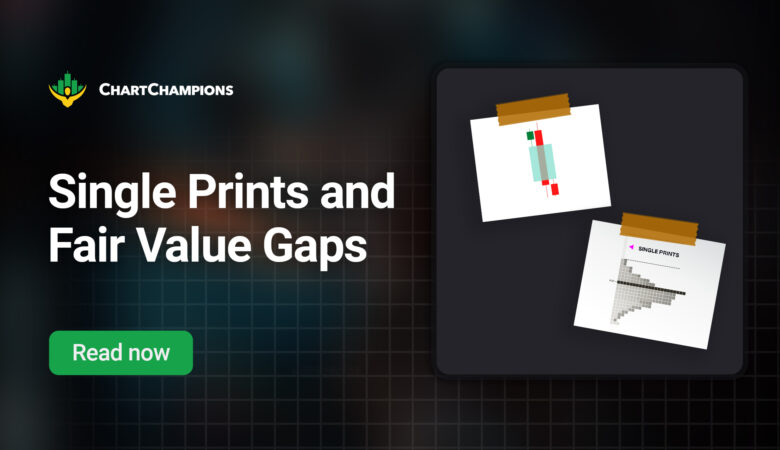





Leave a Reply